Hard Disk Bad Sector Errors Repair
What is Bad Sectors ? How To Remove [ Fix ] Bad Sectors Errors in Hard Disk. Follow The Steps Care Fully.
Main Cause Bad Sectors : Bad Sector Create Your Hard Disk Main Cause Install Different Types Of Application [ Software ]. Install The Unknown Software Using Computers or Laptops. Uninstall Unknown Applications At Time ,There Does not Complete Remove Hard Disk. Some Amount Information Store Behind Hard Disk.Then Hard Disk Running Slow Response.
How To Fix Hard Disks Bad Sectors Follow Steps Complete Remove Bad Sectors in Hard Disk !
Steps Care Full :
1. Using ( Win + E) Open My Computer . Now See The OS Install Local Hard Disk. Every One Install OS Like Local Disk (C:) .
2. Click The Right Click on Mouse See The Properties Last One Click it !
3. Now See the Disk Clean Up Click it And Set The Local Disk C:
4. Can Display The Picture. Any Permission Set Up Hard Disk Allow The Process ( Admin ) .
5. The Process Complete Report Errors And Amount Of data LOSE In Hard Disk .The Click Ok . Next Delete Files Permanently .
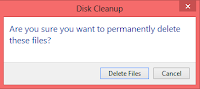
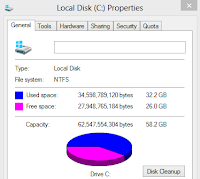
6. Next Click Tools Label Above Computer Properties ! Now See Check.
7.Hit The Check Now can Display The Various operating System Below Picture representation.
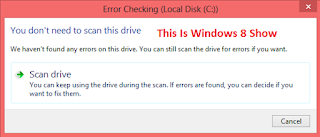 8. Now, Windows 7 Tick Mark ( Full Box ) same as picture Click Start Wait For Complete Process . Complete Bad Sectors Are Remove Your Your Hard Disk.
8. Now, Windows 7 Tick Mark ( Full Box ) same as picture Click Start Wait For Complete Process . Complete Bad Sectors Are Remove Your Your Hard Disk.9. Windows 8 Click Then Scan Drive Until Complete Process .
10. Complete Process Can Display Same Message In Windows 7 /8. Below Picture.
If Any Errors Are Display Message Box. Next Try To Change OS Better Chance. Because , This Type Bad Sectors Errors Sequential Reading Slow System Running. Some Days Hard Disk Will be Failure. ( No Response ) .
Note : Care Fully guys , if Any Wrong Step Until Complete Process Hard Disk Miss Failure. Any Doubts About The Process Comment Below . Also Share The Message Use Full For Any One.



No comments:
Post a Comment